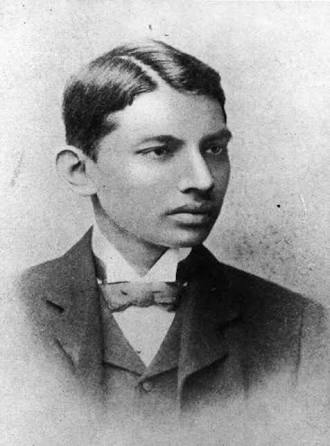Technology
February 03, 2019
The smallest phone in the world....
Hello friends, Today at the time of technology, all the smartphone companies are starting to get more than one new phone and launch more great phones. In such a way, a company has done the fantastic work to launch the world's smallest phone. The name of this phone is Zanco tiny t1. This phone is about the size of your smallest finger as you can see in photos.
FEATURES:
In this phone you have 32 MB of RAM as well as 32 MB of internal storage. This phone gives you a full HD display of 0.49 inches. This smartphone only supports 2G networks. This phone is charged with micro USB.
This phone is priced at $ 40, meaning that this phone will be available in India at Rs 2500.If you want to buy it then you can buy it online from Alibaba's website AliEXpress.
Friends, what do you think about this phone, please tell me in the comment section. I think this phone rate is slightly higher. What do you have to say about the logo of this phone.